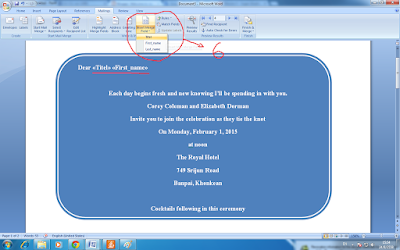Improve my speaking skill
As you see in this picture my English skills that have to improve seriously are listen and speaking skills. In my opinion, I think these skills are very important to communicate with another nationality. So, now I will tell you which way I practice and improve my skills.
Speaking Skill
I improve my Speaking Skill through this website
http://englishteststore.net/. When you enter this website you will see many topics that belong to each skill and so on.
 |
| The topics that you can choose with your interesting. |
I choose speaking skill first. When you enter in this topic you will see many levels that you can choose; it depend on you which level you interested.
 |
| For me, I choose Perfect Speaking topic. |
In Perfect Speaking topic, you can practice your pronunciation by using a microphone to record your voice when you read a sentence and program will show the sentence that you have said.
 |
| First window which you have to start your pronunciation |
If you pronounce correct, the program will give you a comment " Perfect ! " If you pronounce incorrect, the program will give you a comment "Not perfect! Yet. Try again!" like the picture below.
 |
| Correct pronunciation |
 |
| Incorrect pronunciation |
After you finish all of sentence the program will show the score that you got.
 |
| The total that I got from the test. |
These are the step that I use for practice my Speaking Skill. It is very helpful to improve your pronunciation. Moreover,it is made you happy with your pronunciation that you never listen before. Hope you enjoy it.
^-^ Thank you for watching. :) :)