How to do Mail
merge
on word-processing
Today, I have learnt about how to do mail merge on Microsoft word.
It was presented from my 4 classmates. It's very easy to do many mail merges,
invitation card or letter and so on in a short time. Thus, I am very proud to
present you about the procedure and advantage of doing mail merge.
1. Procedure
1.1 Open
Microsoft Word and make a table of guest's name list. It does depend on what
you want to let reader know. For example
 | |
1.2
Open the second Microsoft Word and write a letter and blank the space behind
the word "Dear" like the example.
|
The
letter; invite to wedding ceremony
1.3
Choose Mailings menu and choose Use Existing list... to receive the name list
and run the names till the last name.
Choose Mailings menu and choose Use Existing list... to receive
the name list
Choose
Use Existing list... to receive the name list
1.4 Next, find your
name list where you save it after click open.
Find
name list in Desktop and choose the name list and open it
1.5 Click on Insert Merge
Field to add Title, First name and Last name of your name's guest list
Choose Title, First name and
Last name of name's guest list
1.6 Preview your mail merge and
click icon 8 (in picture) to watch first, second,...fifth guest's name. You can
observe by the different guest's name.
Preview your
mail merge
2.
Example of invitation gusts to wedding
This example base on http://weddingmarriagelove.blogspot.com/2012/01/wedding-invitation-english-wording.html
3. The advantages of this activities
3.1 It’s
can send the same letter in many copies.
3.2 It's
save time to write many names per one topic.
Reference





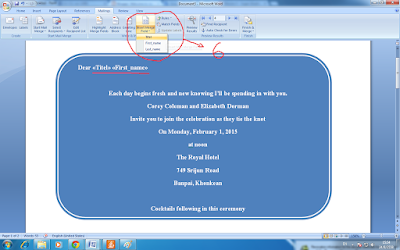



I understand about your work. Marking for understanding.
ตอบลบeasy to understand,thank you.
ตอบลบThat's so clearly for me and other friends..it's very very useful..please keep it on!!
ตอบลบVery nice, very clear.
ตอบลบThe process is very clear to understand.
ตอบลบThe process is very clear to understand.
ตอบลบWow! It is very clear the all step.
ตอบลบ